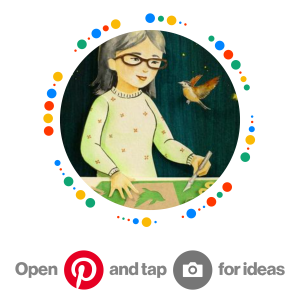|
I heard about being auto enrolled in Adobe Content Analysis from Kaz Windness, author and illustrator. The AI is supposedly analyzing how we use the software. To turn this off here are the steps.
1. Login to your Adobe acount online. Directions from Adobe to login online if you can't remember how. 2. Go to the icon on the upper right and click on it to go to View account. 3. Then click on Account and security. 4. Goto the Content Analysis and turn the slider off. If you didn't know this was happening, it appears they started doing this in Jan. 2023. I don't care for the auto enrolling of users, and not clearly explaining things. Dropbox is another company that is doing this as well. They use a 2nd party company to integrate the AI. I didn't know until I saw Kaz's IG post. Thanks to Kaz for sharing!
0 Comments
Leave a Reply. |
AuthorMy name is Nancy So Miller. I'm a freelance illustrator that specializes in cut paper illustrations and is based out of Savannah, Georgia. Archives
December 2023
Categories
All
|

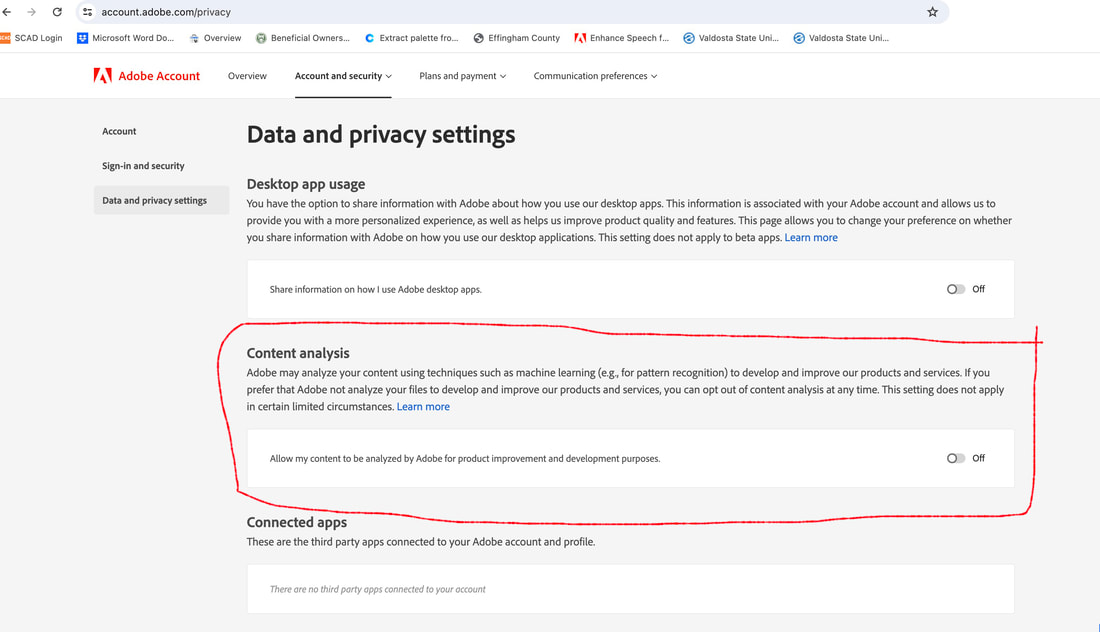
 RSS Feed
RSS Feed